Computers have become an indispensable part of our daily lives, both for personal use and work-related tasks. For many California homeowners, understanding the energy consumption of these devices is important, especially when considering the rising costs of electricity. In this article, we’ll review the specifics of how much electricity a computer uses, the associated costs, and how to calculate its energy consumption. Plus, we’ll answer some frequently asked questions homeowners have about powering a computer.
Understanding Computer Energy Consumption
Every device we use has an energy footprint and computers are no exception. While they’re not as power hungry as your refrigerator or TV, the energy use of a computer can vary depending on its type and usage:
- Laptops: These portable devices are designed for efficiency. They typically consume about 30 to 70 watts of electricity. Their energy-efficient design is a boon for those looking to reduce their energy bill.
- Desktops and Gaming Computers: These are the powerhouses of the computer world. Gaming computers, known for their high-performance capabilities, can use between 200 and 500 watts. Their enhanced graphics and processing power contribute to their increased energy consumption.
If you use a computer for 8 hours daily, it translates to approximately 12.2 kilowatt-hours (kWh) of daily consumption. Annually, this amounts to 146 kWh.
The Cost of Powering a Computer
The cost of running a computer is directly tied to the average electricity rate in your area. In California, considering an average wattage of 50W for computers (equivalent to 146 kWh/year) and the state’s current electricity rates:
- Monthly cost: $2.68
- Annual cost: $32.12
These figures are national averages, and the actual costs can vary depending on your specific computer’s energy consumption and fluctuations in electricity rates.
Calculating Your Computer’s Energy Use
To get a clear picture of your computer’s energy usage:
- Identify its wattage, usually found on its label or in its specifications.
- Multiply the wattage by the number of hours you use it daily. This gives you the daily kWh consumption.
- To get the annual consumption, multiply the daily figure by 365.
Frequently Asked Questions About Powering Your Computer
- When is the best time to run a computer? If you’re on a time-of-use (TOU) rate plan, it’s more cost-effective to use your computer during “off-peak” hours. This can significantly reduce your monthly electricity bills.
- What size home battery do I need to provide back up power for my computer? Home batteries like the Tesla Powerwall and Enphase IQ Batteries can power a computer. It’s essential to understand your daily consumption to choose the right battery size.
- How many solar panels are required to run a computer? A computer using an average of 50W can be powered by a single solar panel rated at around 350W. Investing in a solar energy system can be a game-changer for your home energy bill.
- What are ENERGY STAR appliances? ENERGY STAR is a U.S. government-backed certification system. Devices that outperform their peers in energy efficiency by a specific margin earn the “ENERGY STAR certified” label. These appliances can help homeowners reduce their energy costs in the long term.
Harness the Power of Solar
Solar energy is a sustainable alternative to traditional fossil fuels like coal, natural gas, and oil. The United States, especially California, has seen a surge in homeowners installing solar panels. A solar power system can offset the costs of powering your computer and other household appliances.
On average, homeowners can save between $10,000 and $30,000 over a solar panel system’s lifespan. It typically takes 7 to 8 years for the system to pay for itself. By shopping around and getting quotes from reputable solar installers, like Solar Technologies, you can ensure the best deal and maximum savings.
Schedule an Online Appointment Today!
Harnessing solar energy is more than just a trend; it’s a sustainable solution for the future. With the rising energy costs and the increasing computer energy consumption, especially in gaming computers, it’s essential to understand how our daily consumption impacts our monthly electricity bills.
If you’re interested in saving money and powering your home with clean, reliable energy, contact us for a free customized solar quote.