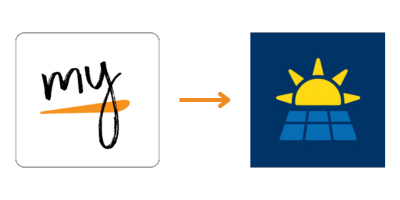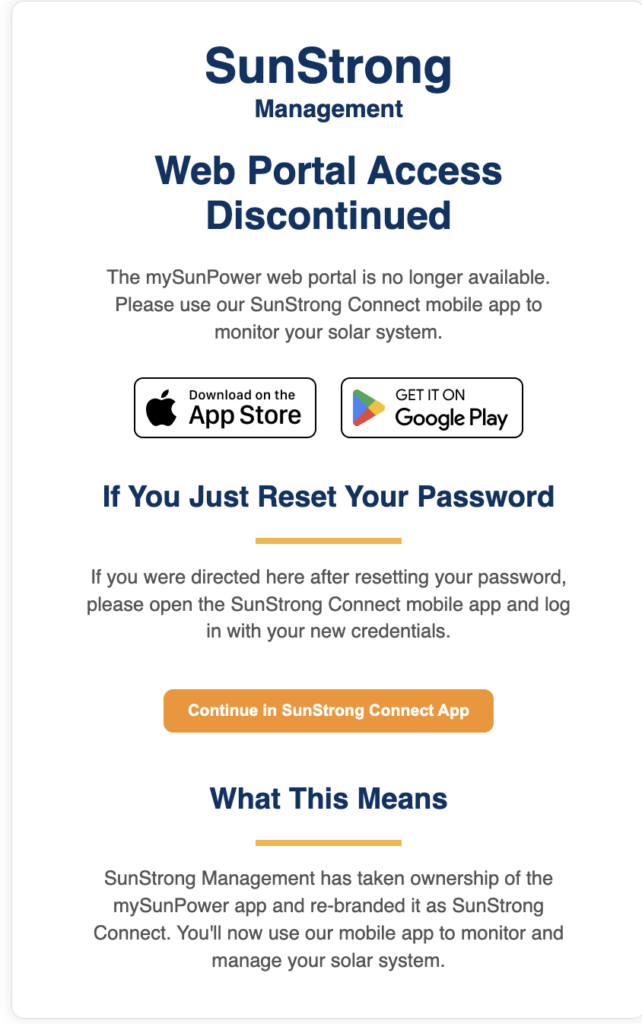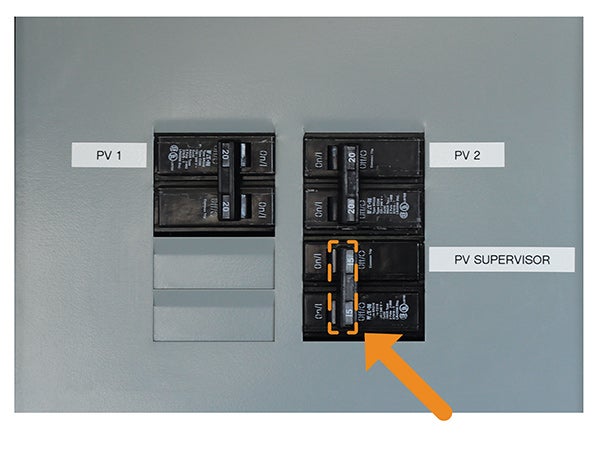Connect your monitoring device to wi-fi
The PVS (Photovoltaic Supervisor) is a compact device typically installed in your garage or mounted on an exterior wall. It functions as the central hub of your solar system, collecting performance data and communicating with other tools, including the Sunstrong Monitoring platform.
What was previously known as the mySunPower® monitoring app is now called the Sunstrong Monitoring app. If you had the mySunPower app installed on your mobile device, it has likely been updated automatically to reflect the new branding and interface of Sunstrong. You’ll still be able to view your energy production, consumption, and battery performance — just under the new Sunstrong name.
To ensure accurate tracking of your solar energy production, it’s essential that your PVS stays connected to your home’s Wi-Fi network. If that connection is interrupted, it can prevent your system from reporting real-time data. This often happens after changes to your Wi-Fi network name or password, a relocation of your router, or occasionally due to the need for a system reboot or firmware update.
Follow the steps below to restore your solar system’s Wi-Fi connection using the SunStrong Connect mobile app.
Troubleshooting Tips
-
-
Make sure your Wi-Fi signal is strong near the PVS device.
-
If your router was recently moved or replaced, bring it closer or use a Wi-Fi extender.
-
Reboot your router and/or the PVS if the connection still fails.
-
Firmware updates may take several minutes to complete after reconnecting.
-
How to Reconnect Your PVS to Wi-Fi
If your solar monitoring has gone offline, follow these steps to reconnect your PVS (Photovoltaic Supervisor) to your home Wi-Fi network using the Sunstrong app or web portal:
Using the Sunstrong Mobile App
-
Open the Sunstrong App
Launch the app on your smartphone or tablet and log in with your account credentials. - Find the PVS unit mounted on your wall. It’s usually near your electrical service box and it looks like this.- Ensure that the LED light on the front is on, meaning the unit is powered up.
-
Go to System Settings
Tap on the menu icon (☰) and select System Settings or Device Settings from the dashboard. -
Select ‘Wi-Fi Setup’ or ‘Network Settings’
You should see an option to update or manage your system’s Wi-Fi connection. -
Choose Your Network
From the list of available networks, select your home Wi-Fi and enter the password. -
Reconnect
Once the system confirms a successful connection, it may take a few minutes for data reporting to resume.
If you run into any issues, see the Frequently Asked Questions section below. Follow the instructions on the app or reference this helpful video guide. Please note the app in the video will look different since it was created prior to the rebrand with SunStrong, but it should still help you navigate the app:
Please note that web access to what was once the mySunPower monitoring web portal has been discontinued.
If you are routed to the web portal after resetting your password, you will likely see the following message:
Frequently Asked Questions
-
Why do I need to keep my PVS connected to Wi-Fi?
-
Your PVS relies on a strong internet connection to stream solar production and health data to your mySunPower app. If you have a lease or a PPA, your solar agreement requires you to maintain a reliable home internet connection for the PVS.
-
-
The steps above didn’t work, what should I do next?
-
Reset your PVS by flipping the circuit breaker that powers it. This circuit breaker will be rated for 15 or 20 amps and located in an electrical box near your monitoring device. The breaker will be clearly labeled with a placard indicating “PV MONITORING” or “PV SUPERVISOR” or a similar naming as shown in the image below. Once completed, please try the steps above again.
-
-
What happens if my PVS can’t find any Wi-Fi networks?
-
You may need to power cycle the PVS monitoring device by flipping the circuit breaker that powers it. See the section above for more details.
-
You can also reset your Wi-Fi router by turning it off and on again to ensure it is functioning correctly.
-
Check to see if your smart phone can detect any available networks in the same location.
-
-
My PVS monitoring box is too far away from my Wi-Fi router to pick up a good signal. What should I do?
-
If your home Wi-Fi signal doesn’t reach your PVS monitoring device, you can usually extend your signal with a network extender. There are many third-party options available, depending on your current network setup. Many larger homes also upgrade to mesh Wi-Fi systems, that allow for greater coverage. Once you install a Wi-Fi extender, you can come back to this guide to connect your PVS.
-
You can also have a trained technician run an ethernet connection to the PVS. This requires a bit of work to ensure it is correctly wired, therefore we recommend contacting your local SunPower dealer for this.
-
-
What if the breaker powering my PVS is not labeled? I don’t know which one it is.
-
The breaker is usually a 2 pole 15Amp or 20 Amp breaker. It would look relatively new compared to other breakers you may have, usually near your solar PV breakers. Ask your installing dealer for more clarification if you are unsure.
-
-
I entered the Wi-Fi information, but nothing is happening yet.
-
It can take up to 5-10 minutes for the system to register with the new network.
-
If the system still hasn’t connected by then, ensure that the app shows the system is connected via cellular first. If this is correct, try the process again after power cycling the PVS.
-
After all these steps, if your app still shows that the system is not connected, contact customer care for additional assistance.
-
-
Is the PVS able to connect to both 2.4GHz and 5GHz Wi-Fi bands? Which is preferred?
-
The PVS unit connects to a 2.4GHz network, not 5GHz.
-
-
What data does the system send? Does it send any personal data about me?
-
Your SunPower® system sends electrical energy data from the solar system and other electrical components. No personal data about you or your activities is collected.
-
-
Still need help?
-
If you have completed the troubleshooting steps and your SunPower/SunStrong monitoring system is still not connected to the Internet, or you have questions, contact us.
-