If you're ready to make the switch to solar the first thing you'll want to do is download your historical usage data with PG&E.
When you meet with a solar consultant , they will need this information to design a custom solar system for your home that will meet your energy needs. If you are in a new home that doesn't have historical usage available, please let your solar advisor know when you are setting your appointment.
5 Easy Steps To Download Your PG&E Usage Information:
STEP 1
SIGN IN to your PG&E account
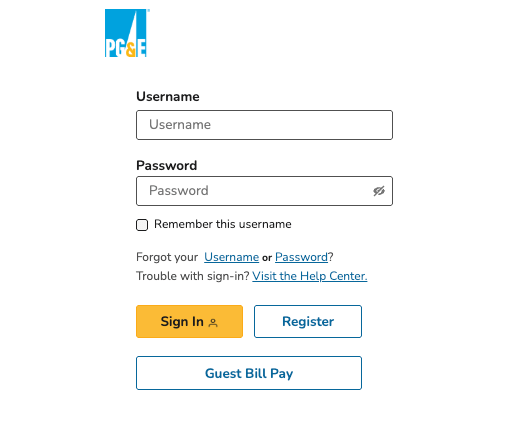
STEP 2
Click the ACCOUNT tab at the top of the page, select VIEW MY USAGE in the dropdown
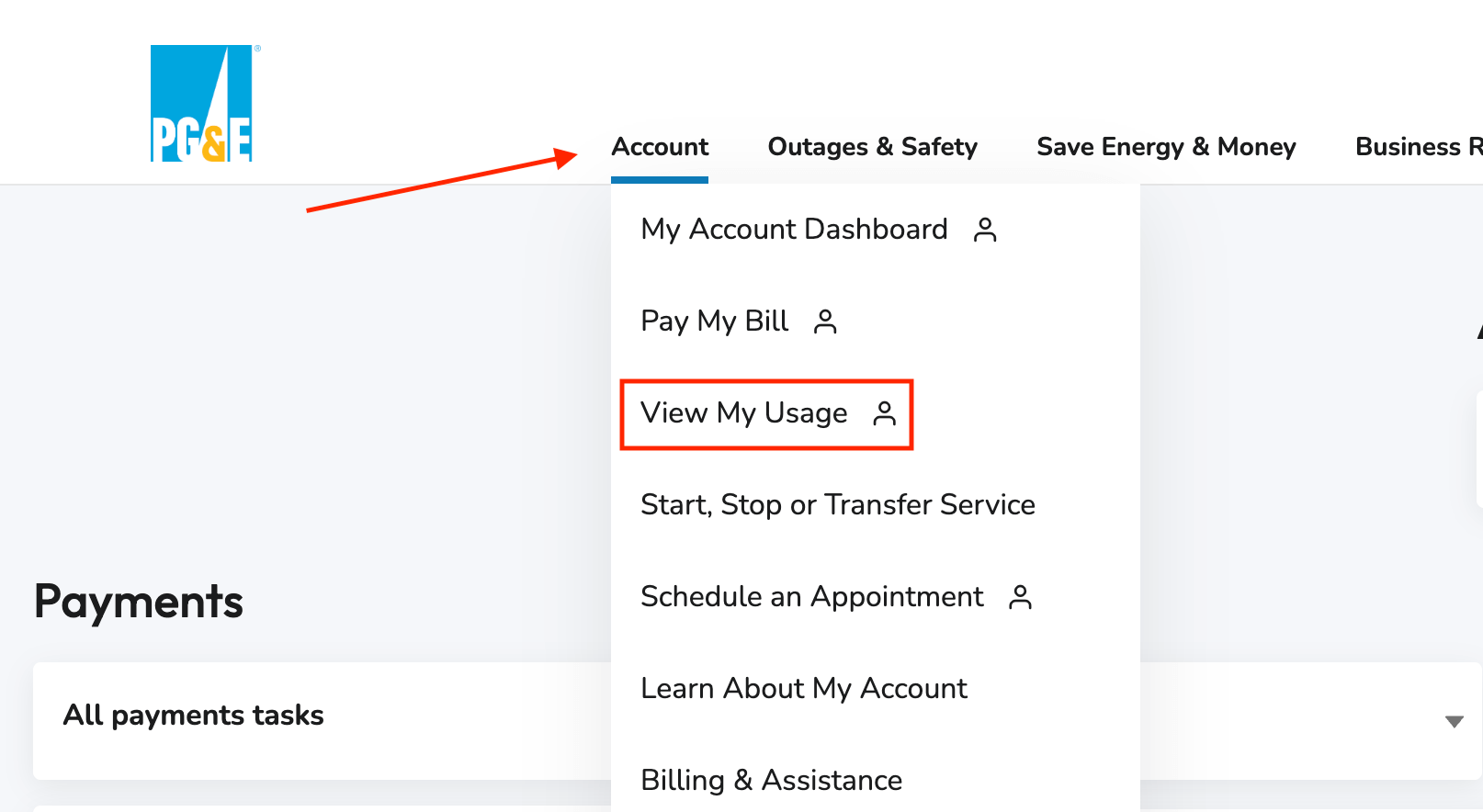
STEP 3
Scroll down and click on the VIEW USAGE DETAILS button at the bottom of the page on the lefthand side
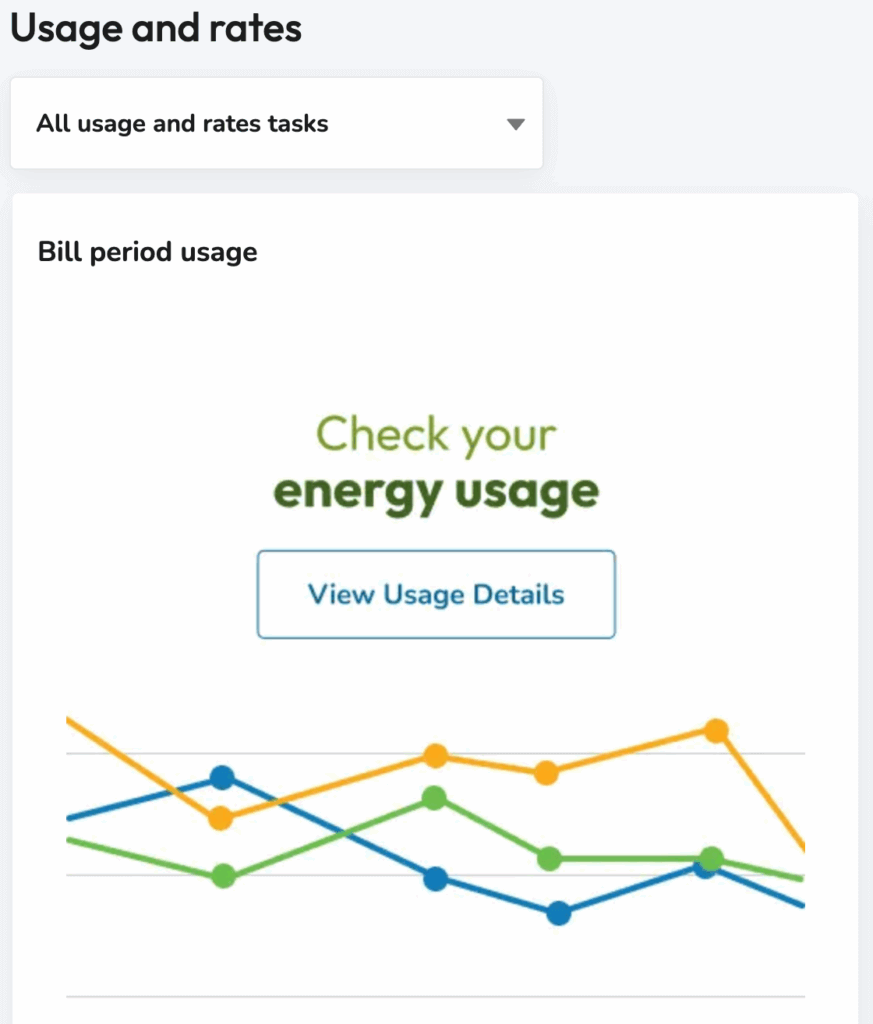
STEP 4
Click on the GREEN BUTTON below the bar graph
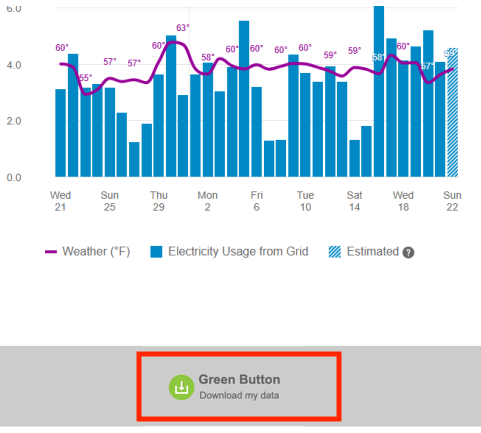
STEP 5
Select EXPORT ALL BILL TOTALS as a CSV and click the EXPORT button
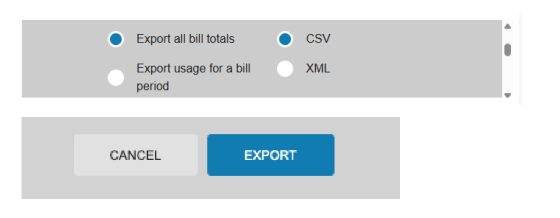
STEP 6
Email the file to our team
Please email the zip file to marketing@solartechnologies.com